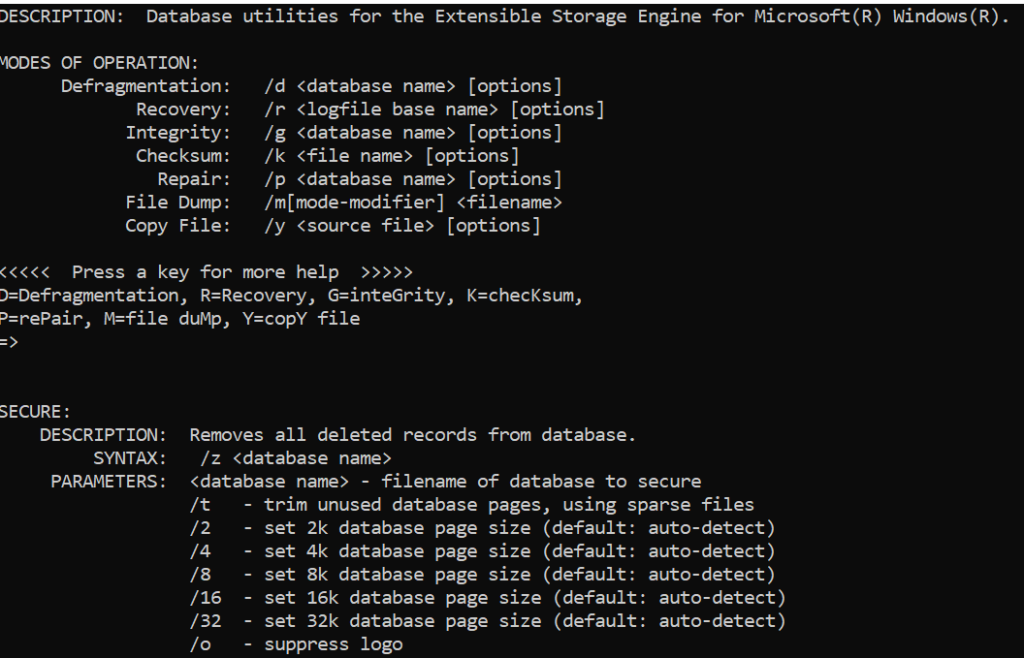Did you know that there is a undocumented option you can pass to the VSS “NTDS Writer” using https://learn.microsoft.com/en-us/windows/win32/api/vsbackup/nf-vsbackup-ivssbackupcomponents-setbackupoptions – if it’s set to “RODC_REMOVE_SECRETS;” – the NTDS Writer will do the following for you, remove the following attributes:
- Hidden and Secret attributes (PEK encrypted) – https://learn.microsoft.com/en-us/openspecs/windows_protocols/ms-drsr/294168d9-81bf-461b-91d7-95bd8a985737
- Attributes configured for FAS (Filtered Attribute Set) – https://learn.microsoft.com/sv-se/windows/win32/ad/rodc-and-active-directory-schema?redirectedfrom=MSDN
It will NOT remove FAS (Filtered Attribute Set) from the link_table? Can you even have that? Sure in the “link_data” column for the string/data portion of a linked attribute with syntax DN-String or DN-binary: https://learn.microsoft.com/en-us/windows/win32/adschema/syntaxes
Dumping the “link_table” from a Windows 2000 Server DC just because there are only a few initial columns in the table initially at Windows 2000 DCs and I have all kinds of DIT’s around for testing when I write tools.
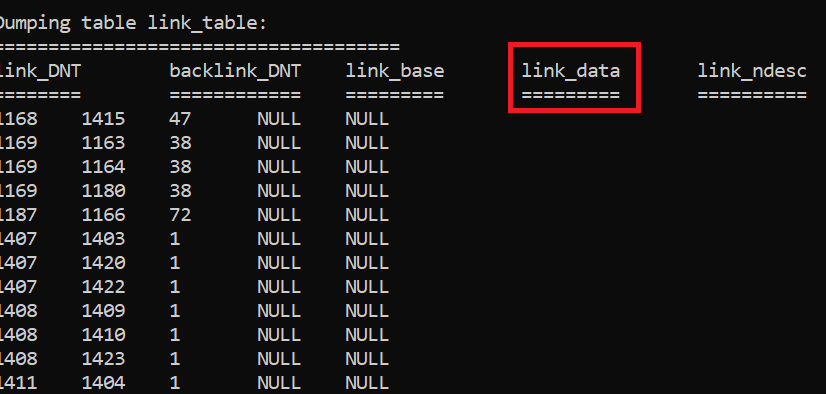
It will not change InstanceType to 0 either, clearing out the writable (4th flag) – https://learn.microsoft.com/en-us/windows/win32/adschema/a-instancetype.
So now we’re coming to the scrubbing part – Let’s say you used the VSS API and the NTDS Writer with the “RODC_REMOVE_SECRETS;” _AND_ cleaned up any potential linked FAS attribute that stored it’s data in the ‘link_data” column by your own.
Would the NTDS.DIT be secure? Nope – you need to scrub your DIT so it becomes secure. You just call into esent.dll?JetDBUtilitiesW and ask for a scrub operation (opDBUTILEDBScrub) to take place, if I say securing the DIT instead of scrubbing, sounds more familiar to you?
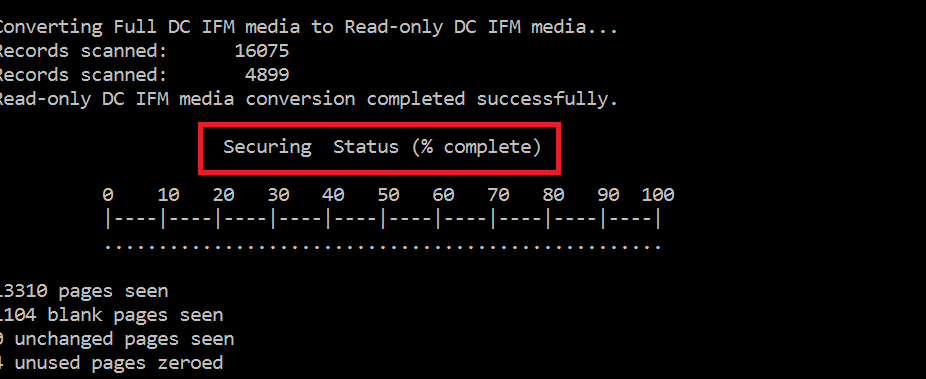
So why is this done? Well the “NTDS Writer” with the “RODC_REMOVE_SECRETS;” just call regular jet/esent APIs to delete the columns/attributes that contained hidden, secret or FAS data – and that is what you’re doing in the “link_table” as well but it’s more complicated as we can’t drop the entire column, instead the value for a specific row representing the linked attribute need to reset the data in the “link_data” column using for example JetSetColumn | JetSetColumnDefaultValue
Regardless of the above, there is no guarantee that all metadata and left over data isn’t still present somewhere in the database – hence the need to secure / scrub the DIT.
By the way you don’t need to write up your own code and call into esent.dll?JetDBUtilitiesW you can just use the undocumented option “Z” of esentutl.exe that has been there since Windows Server 2008: